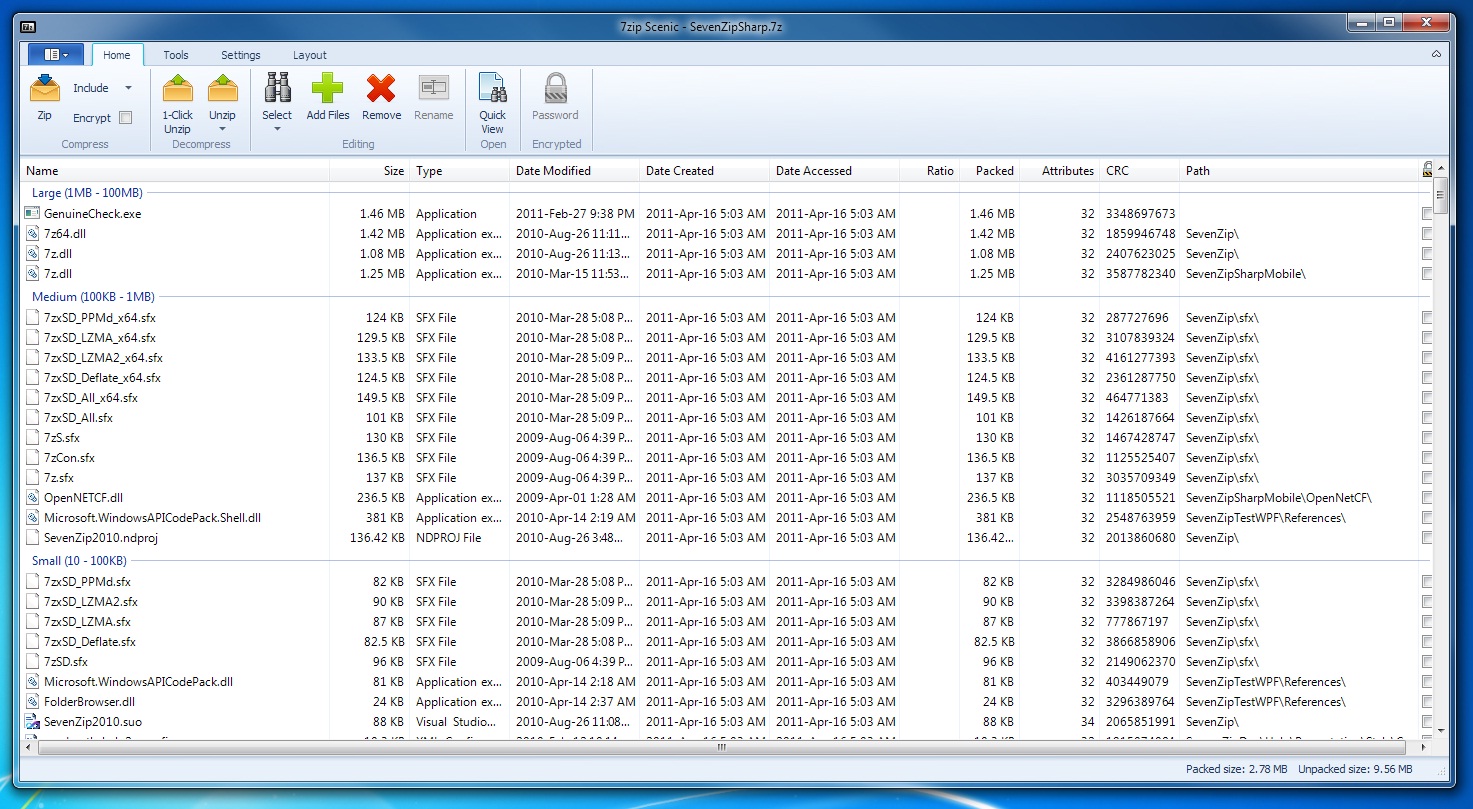ShopDreamUp AI ArtDreamUp
Deviation Actions
Suggested Deviants
Suggested Collections
You Might Like…
Featured in Groups
Description
7zip Scenic
Building on the fantastic library SevenZipSharp by Markhor and utilizing the excellent zip program 7zip, I introduce 7zip for Windows 7.
Now 7zip can run beside programs like Windows Live Mail and Windows Explorer and look like a native application.
While this is still a working beta, it should be usable for your daily needs. Some features are not finished and some are still in testing but it'll zip / unzip your files just fine.
Some things that are still on the to do list include:
- Creating self extracting zip files
- Right-click menu for 7zip in Windows Explorer's context menu.
NOTE!!! .net 4 Framework MUST be installed in order for the application to run. Please go here [link] if you need to install it.
Version log:
0.4.0.15 - Apr. 20 2011
- The check for password protected archives I added in the last update didn't work exactly as I had planned. This is now fixed.
0.4.0.15 - Apr. 20 2011
- Fixed a problem with 7zip Scenic not properly remembering when a user selected "Every Week" or "Every Month" in the Check Frequency menu.
- Added a check for password protected archives when opening. If the user tries to open an archive that is password protected, it will now ask for the password before trying to open the archive.
- Added the 'Properties' button. Clicking will now show the properties of the currently open archive.
- Added the 'Diagnostics' button. Clicking will now check to see if the currently open archive is valid.
0.4.0.0 - Mar. 5 2011
- Added support for adding / deleting files from archive without extracting first.
- 7zip Scenic should now associate with .7z, .rar and .zip files automatically.
- Fixed a few things and refined the update window to include download information.
- Added taskbar support to display progress while extracting / compressing.
- Full support for opening files by double-clicking from Explorer.
- Added the ability to drop files the user wants to compress from multiple directories. Hold control while dropping files to append to the current archive.
0.3.0.6 - Feb. 20 2011
- Added support for extracting / compressing ecomic formats (.cbr and .cbz).
- Fixed the Save dialog. It should now be a proper save dialog instead of an open dialog.
- Added the ability to manually check for updates and to set the update frequency (At start, every day, every week and every month).
- Fixed the missing icons in the jumplist.
- Started to add preliminary code for file associations (this option is still disabled though).
0.3 - Now also available from [link] which will automatically update 7zip for you. No need to re-check / re-download the whole package every time there's an update.
- Completed the treeview. Double-clicking a folder will automatically select every file found in that folder.
- Added Quick View feature. Either double-click the item or click the 'Quick View' button in the ribbon and 7zip will automatically open that file using the default application.
- Added 'Recently Used Folders' feature. 7zip will now remember the folders you've used to extract your archives to and offer them in the drop down menu for easier extracting.
- Fixed an issue with icons in details view.
- Fixed a few other bugs / not-quite-finished things.
0.2.0.5 - Includes a Click-Once installer which should now allow the program to run properly.
0.2 - Initial release (pulled due to not functioning properly)
The complete source will be available for download as soon as we get a stable release in order to comply with LGPL licensing.
Special thanks to Markhor for his SeveZipSharp library and FediaFedia for the icon.
Building on the fantastic library SevenZipSharp by Markhor and utilizing the excellent zip program 7zip, I introduce 7zip for Windows 7.
Now 7zip can run beside programs like Windows Live Mail and Windows Explorer and look like a native application.
While this is still a working beta, it should be usable for your daily needs. Some features are not finished and some are still in testing but it'll zip / unzip your files just fine.
Some things that are still on the to do list include:
- Creating self extracting zip files
- Right-click menu for 7zip in Windows Explorer's context menu.
NOTE!!! .net 4 Framework MUST be installed in order for the application to run. Please go here [link] if you need to install it.
Version log:
0.4.0.15 - Apr. 20 2011
- The check for password protected archives I added in the last update didn't work exactly as I had planned. This is now fixed.
0.4.0.15 - Apr. 20 2011
- Fixed a problem with 7zip Scenic not properly remembering when a user selected "Every Week" or "Every Month" in the Check Frequency menu.
- Added a check for password protected archives when opening. If the user tries to open an archive that is password protected, it will now ask for the password before trying to open the archive.
- Added the 'Properties' button. Clicking will now show the properties of the currently open archive.
- Added the 'Diagnostics' button. Clicking will now check to see if the currently open archive is valid.
0.4.0.0 - Mar. 5 2011
- Added support for adding / deleting files from archive without extracting first.
- 7zip Scenic should now associate with .7z, .rar and .zip files automatically.
- Fixed a few things and refined the update window to include download information.
- Added taskbar support to display progress while extracting / compressing.
- Full support for opening files by double-clicking from Explorer.
- Added the ability to drop files the user wants to compress from multiple directories. Hold control while dropping files to append to the current archive.
0.3.0.6 - Feb. 20 2011
- Added support for extracting / compressing ecomic formats (.cbr and .cbz).
- Fixed the Save dialog. It should now be a proper save dialog instead of an open dialog.
- Added the ability to manually check for updates and to set the update frequency (At start, every day, every week and every month).
- Fixed the missing icons in the jumplist.
- Started to add preliminary code for file associations (this option is still disabled though).
0.3 - Now also available from [link] which will automatically update 7zip for you. No need to re-check / re-download the whole package every time there's an update.
- Completed the treeview. Double-clicking a folder will automatically select every file found in that folder.
- Added Quick View feature. Either double-click the item or click the 'Quick View' button in the ribbon and 7zip will automatically open that file using the default application.
- Added 'Recently Used Folders' feature. 7zip will now remember the folders you've used to extract your archives to and offer them in the drop down menu for easier extracting.
- Fixed an issue with icons in details view.
- Fixed a few other bugs / not-quite-finished things.
0.2.0.5 - Includes a Click-Once installer which should now allow the program to run properly.
0.2 - Initial release (pulled due to not functioning properly)
The complete source will be available for download as soon as we get a stable release in order to comply with LGPL licensing.
Special thanks to Markhor for his SeveZipSharp library and FediaFedia for the icon.
© 2010 - 2024 laushung
Comments85
Join the community to add your comment. Already a deviant? Log In
Any updates on this?